
Koloro
- 5.0 RATINGS
- 237.1 k DOWNLOADS
- 4+ AGE
About this app
-
Name Koloro
-
Category FUNNY
-
Price Free
-
Safety 100% Safe
-
Version 6.2.7
-
Update May 11,2024
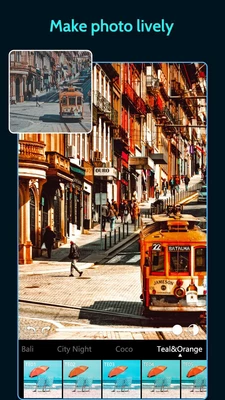


Koloro is a mobile app that brings a vast library of Lightroom presets to your fingertips, revolutionizing your photo editing workflow. While Adobe Lightroom is renowned for its powerful editing capabilities, its sheer depth can sometimes feel overwhelming. Koloro steps in, offering a curated selection of filters designed to achieve professional-looking edits in seconds.
Standout Features
Massive Preset Library: Koloro boasts thousands of presets, categorized by style (vintage, film, travel, etc.), making it easy to find the perfect aesthetic for your image.
Batch Editing: Apply the same preset to multiple photos simultaneously, saving precious time and ensuring consistency across your feed or project.
Customization: Koloro doesn't just stop at presets. It provides essential editing tools like HSL, curves, grain, and more, allowing you to fine-tune the preset to your liking.
Recipe Sharing: Discover unique editing recipes created by other users and share your own creations with the community. This fosters a collaborative learning environment, pushing your editing skills further.
Camera Tool: Koloro integrates a built-in camera with live preset previews, letting you capture images already imbued with your desired aesthetic.
Functionality Breakdown
Browse & Discover: Explore curated collections and discover new presets through user-generated content.
Apply Presets: Effortlessly apply presets with a single tap and observe real-time transformations on your image.
Customize & Refine: Utilize basic and advanced editing tools to fine-tune the preset and achieve your desired look.
Batch Edit: Apply the same preset to multiple images for a consistent and efficient workflow.
Share & Inspire: Share your edited photos and unique editing recipes with the Koloro community.
Software Review
Koloro proves to be a valuable asset for both amateur and experienced Lightroom users. Its extensive preset library offers a shortcut to achieving stunning results, while the added customization tools provide flexibility for fine-tuning. The batch editing feature greatly streamlines workflow, especially for those managing large photo libraries. The social aspect of sharing recipes adds a layer of community and learning, encouraging experimentation and creative exploration. Overall, Koloro is a highly recommended app for anyone looking to elevate their Lightroom editing game and achieve professional-grade edits with ease.











